If you're participating in the beta testing of Hotmart's new tax collection model, you can count on greater speed in managing your business by issuing your receipts automatically directly through the platform.
Important: The Hotmart platform is evolving, in which the aim is to make navigation increasingly simple and objective for our users. Here, we tell you more about the news.
This change is being made gradually. Therefore, some people may see the change when accessing products and tools. For others, it's not yet available.
So, I'm going to teach you the steps in both versions of the platform, okay?
If you’re using the current version of the platform, follow the steps below:
- Log into the platform at https://app-vlc.hotmart.com/.
- In the left-side menu, click on Reports.
- On the next screen, select Hotmart Receipts.
- And that’s it! You can consult all the services provided through Hotmart, filtered by month, year, and currency.
If you’re using the new version of the platform, follow the steps below:
- Log into the platform at https://app-vlc.hotmart.com/.
- In the left-side menu, click on Sales then on Reports.
- Next, follow steps 3 and 4 above.
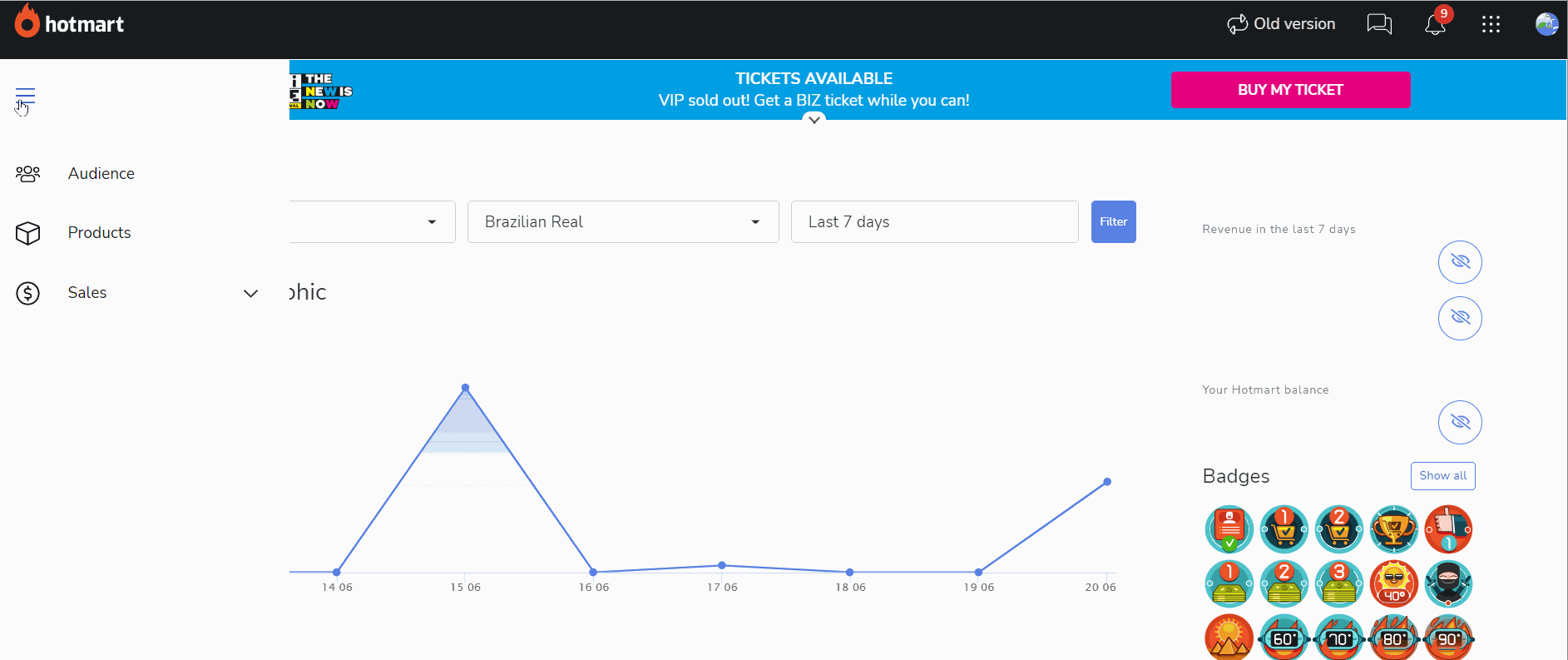

Comments
0 comments
Article is closed for comments.